 Payment And Receipt FAQ
Payment And Receipt FAQ
How to list item in Roblox
2018-11-16 10:50:08
Buying steps:
Make sure you have Builders Club in Roblox before you start this guide
1. Click Catalog, then choose Collectibles → All collectibles
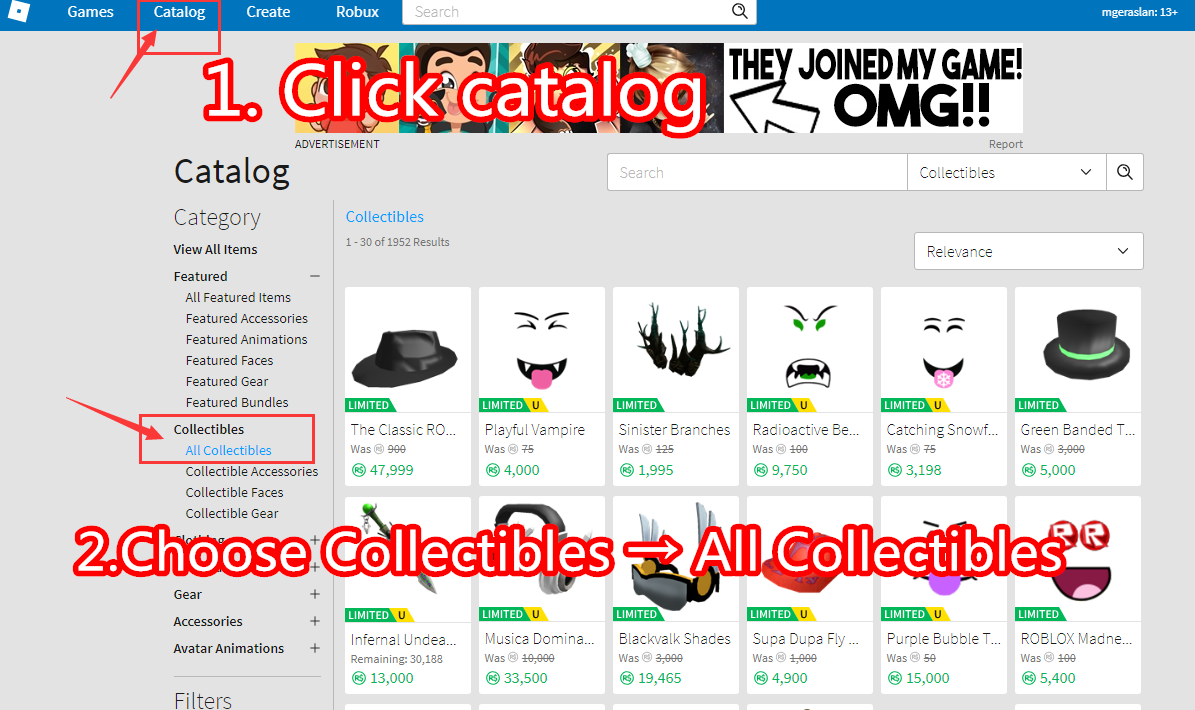
2. Choose Relevance, select Price (low to high)
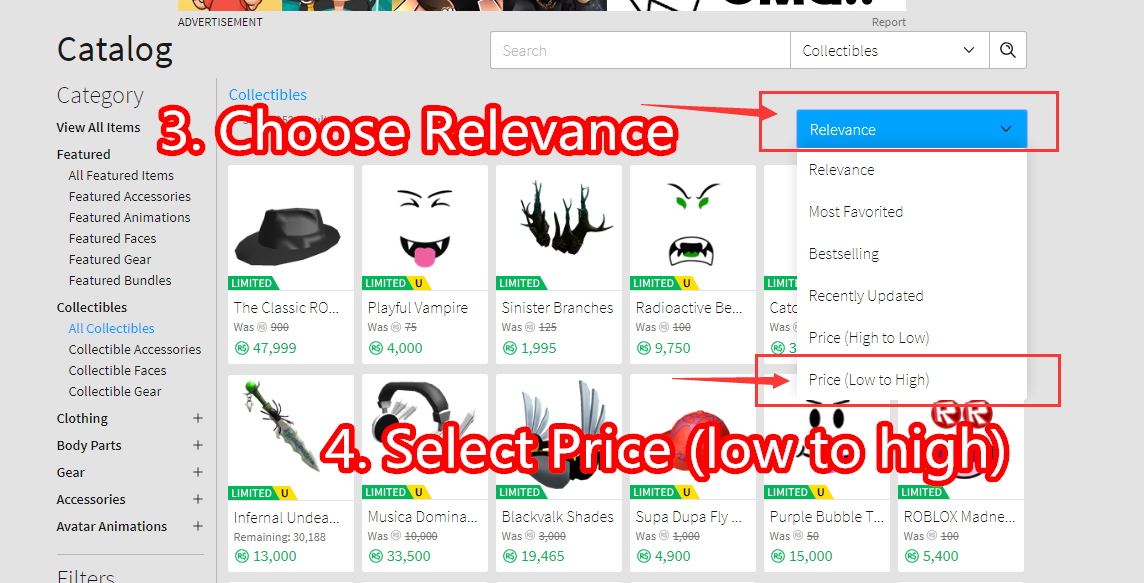
3. Find the lowest price item, buy it.
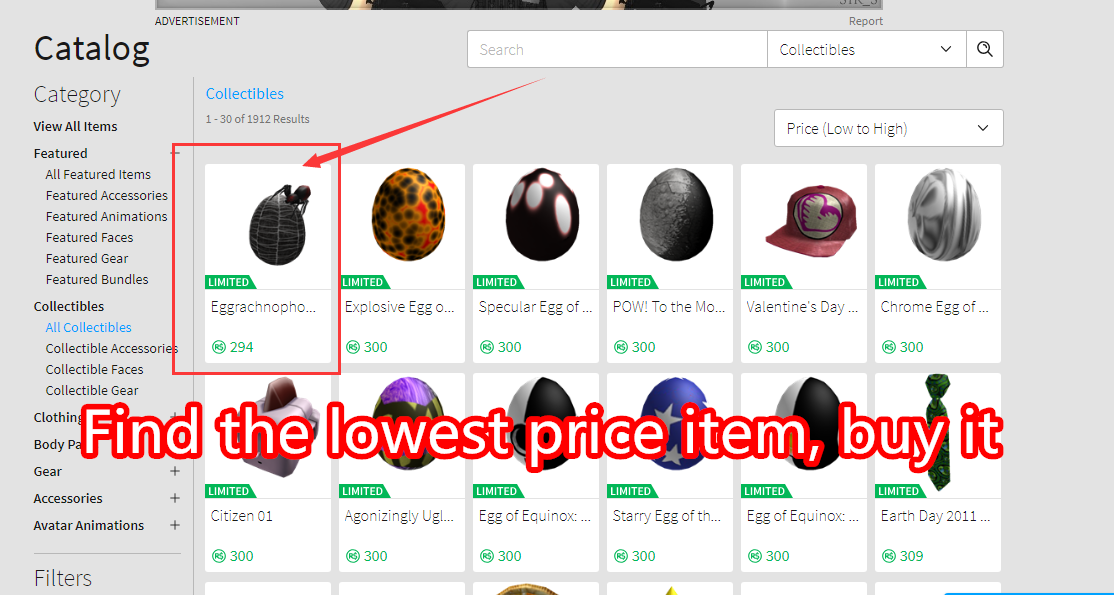
4.Sell that item at the robux amount you purchased on our website.
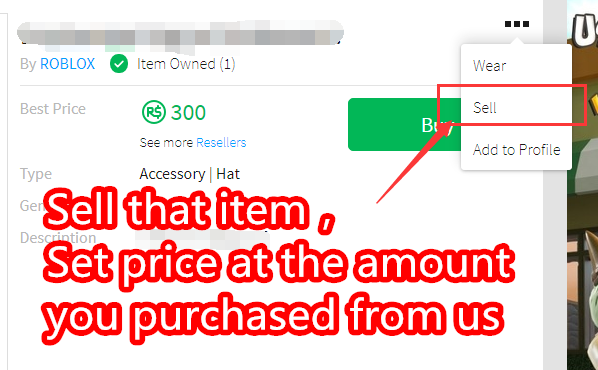
(For example: You bought a 1000 robux package, then you should set the price at 1000.
Without the 30% marketplace fee, you will receive 700 at the end. )
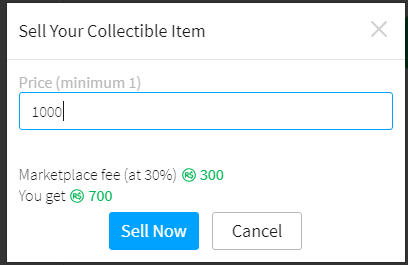
Make sure you have Builders Club in Roblox before you start this guide
1. Click Catalog, then choose Collectibles → All collectibles
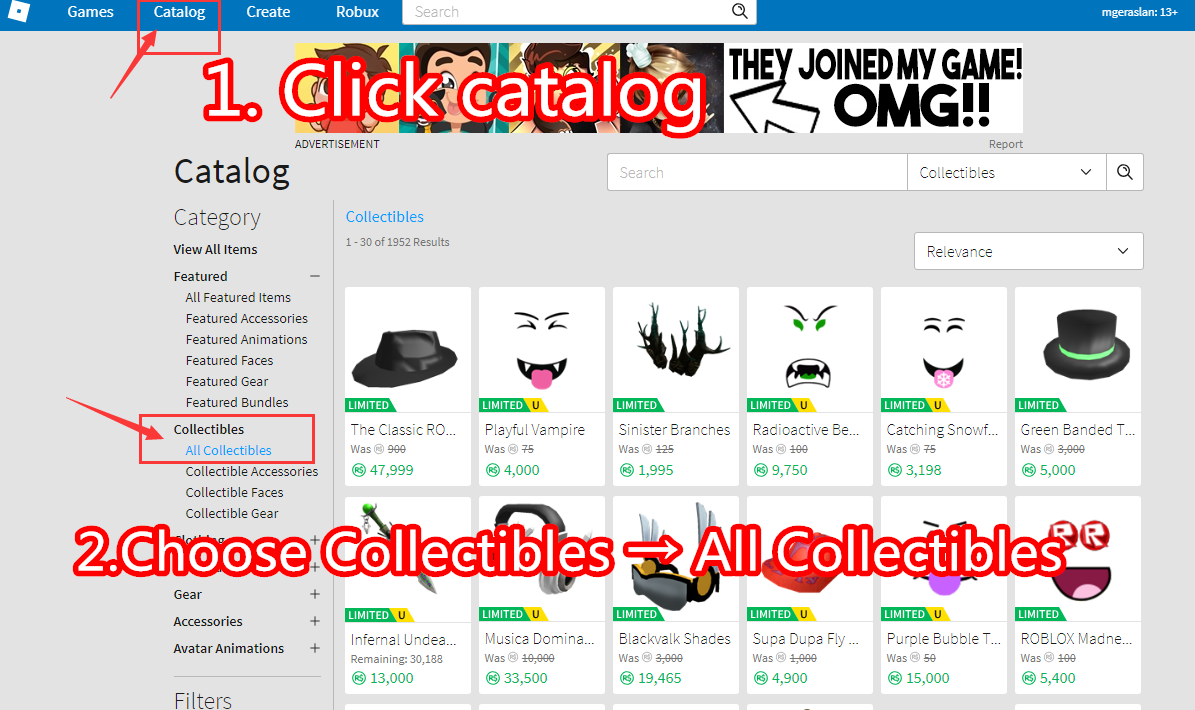
2. Choose Relevance, select Price (low to high)
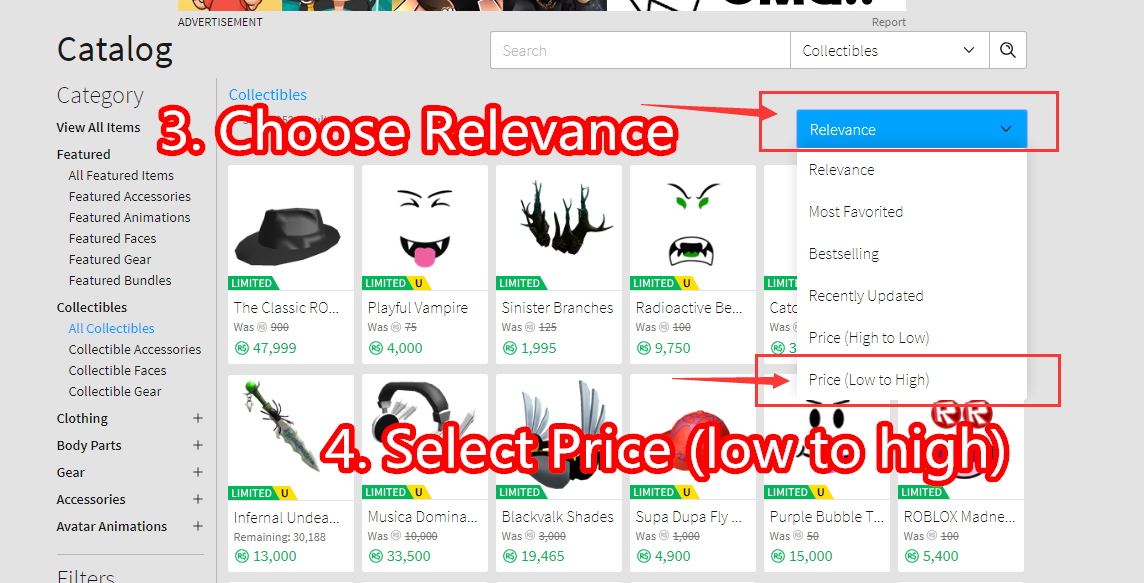
3. Find the lowest price item, buy it.
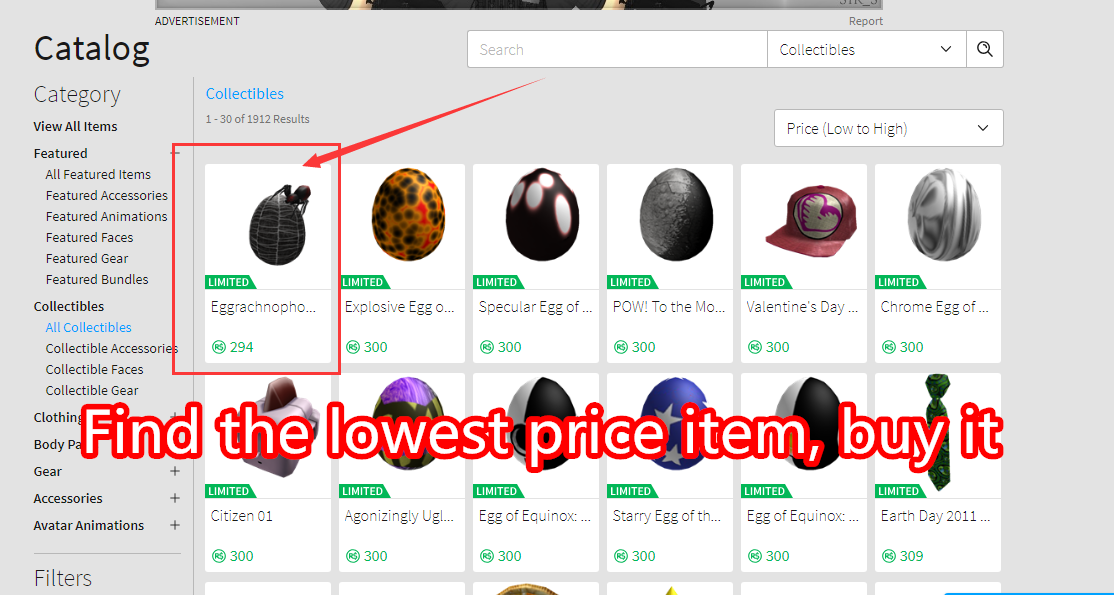
4.Sell that item at the robux amount you purchased on our website.
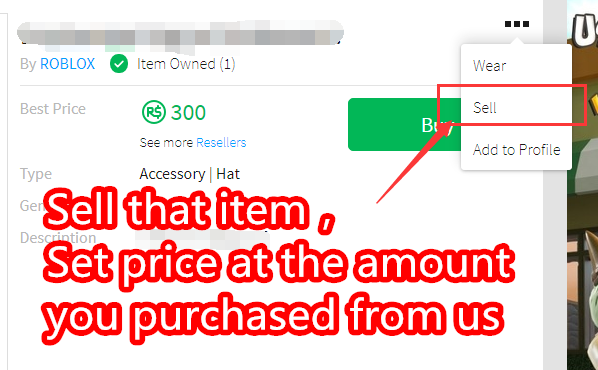
(For example: You bought a 1000 robux package, then you should set the price at 1000.
Without the 30% marketplace fee, you will receive 700 at the end. )
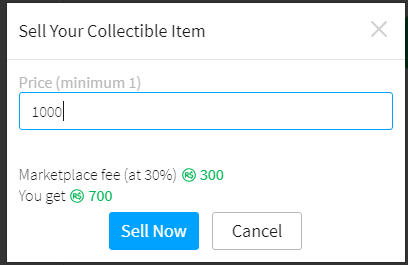
To Payment And Receipt FAQ you can find from Oggah.com





 Quick Order
Quick Order


 Cheapest Price
Cheapest Price Fastest Delivery
Fastest Delivery Safe Payment
Safe Payment After-Sale Service
After-Sale Service






