 Email Box FAQ
Email Box FAQ
How To Login @163.com PC Email Box
2018-04-25 20:31:51
@163.com (PC)
1. Click This Link To Log in: https://mail.163.com/
Step1: Input The Email Address
Step2: Input The Email Password
Step3: Click To Login
Step4: Please Click The Captcha From The Above 3 Characters Continuously
.jpg)
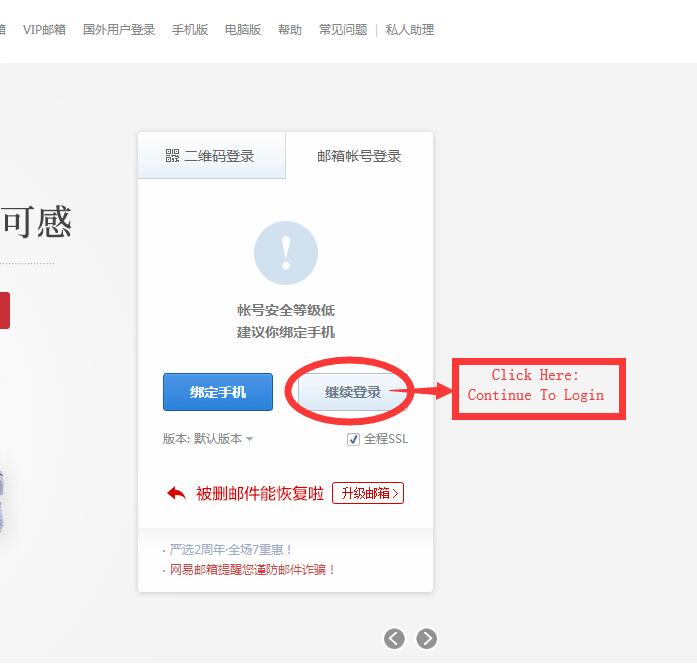
02.jpg)
3. How To Delete And Thoroughly Delete The 163 Email After You Changed EA ACCOUNT EMAIL:
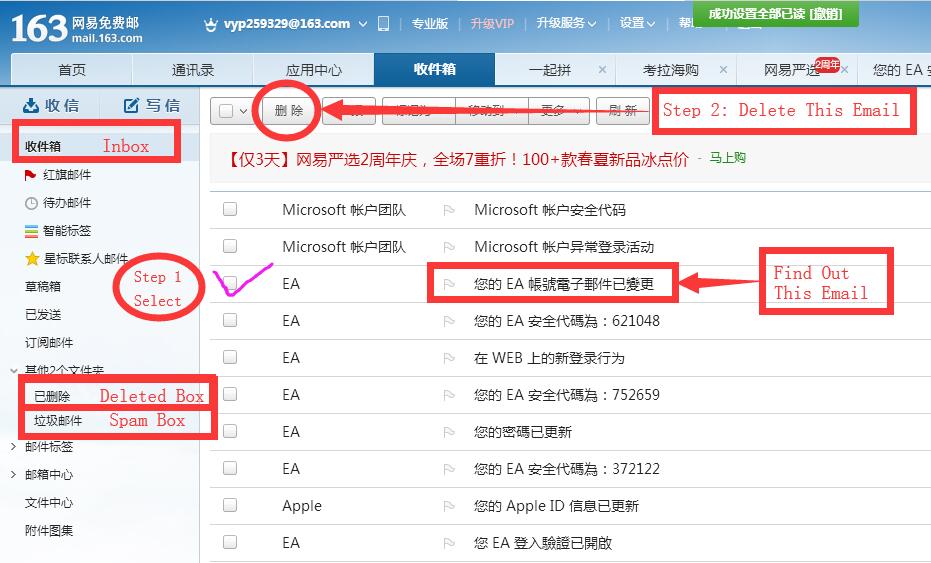
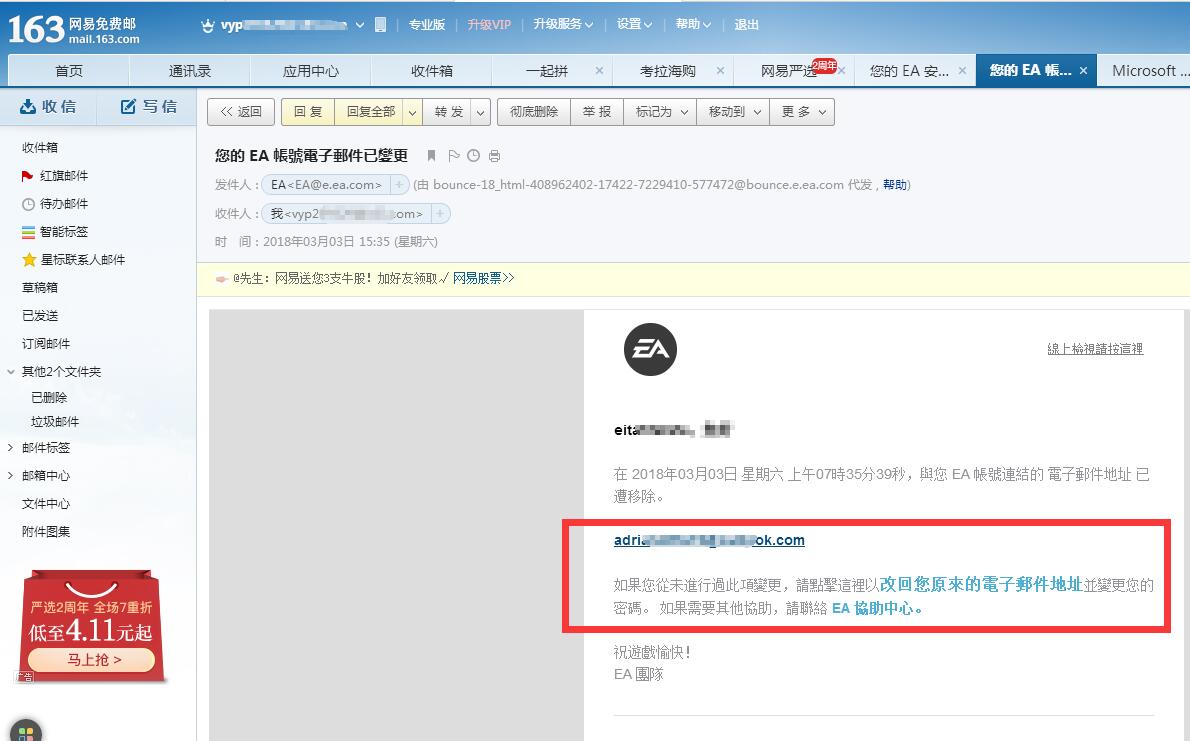

Step1: Input The Email Address
Step2: Input The Email Password
Step3: Click To Login
Step4: Please Click The Captcha From The Above 3 Characters Continuously
.jpg)
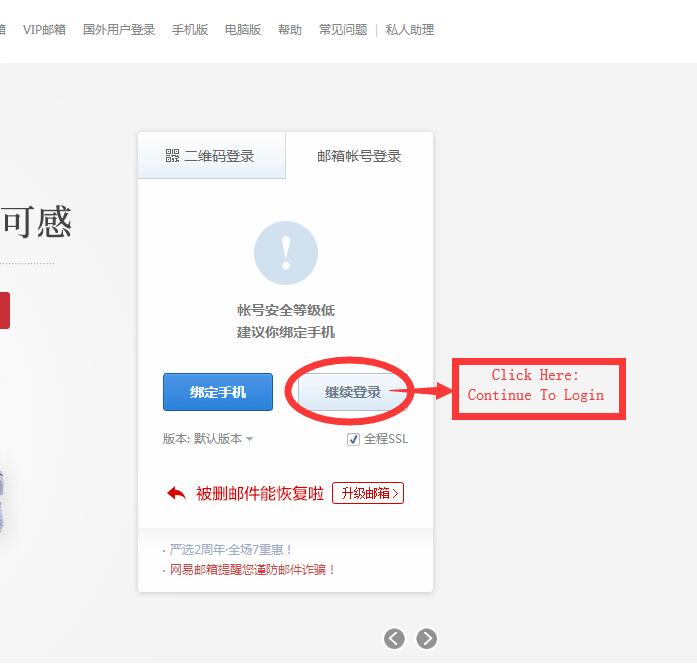
2. Check The In-Box Or Spam Folder To Get The Email.
02.jpg)
3. How To Delete And Thoroughly Delete The 163 Email After You Changed EA ACCOUNT EMAIL:
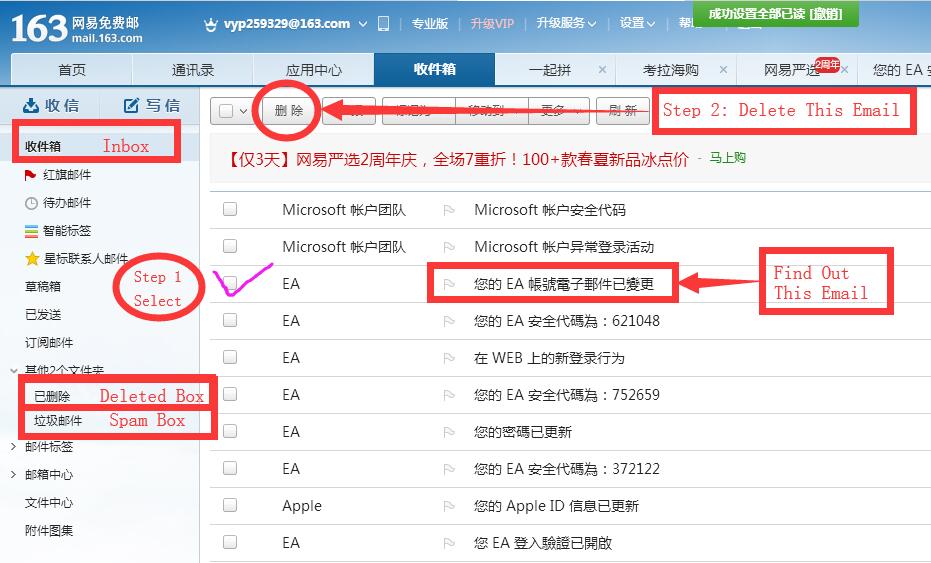
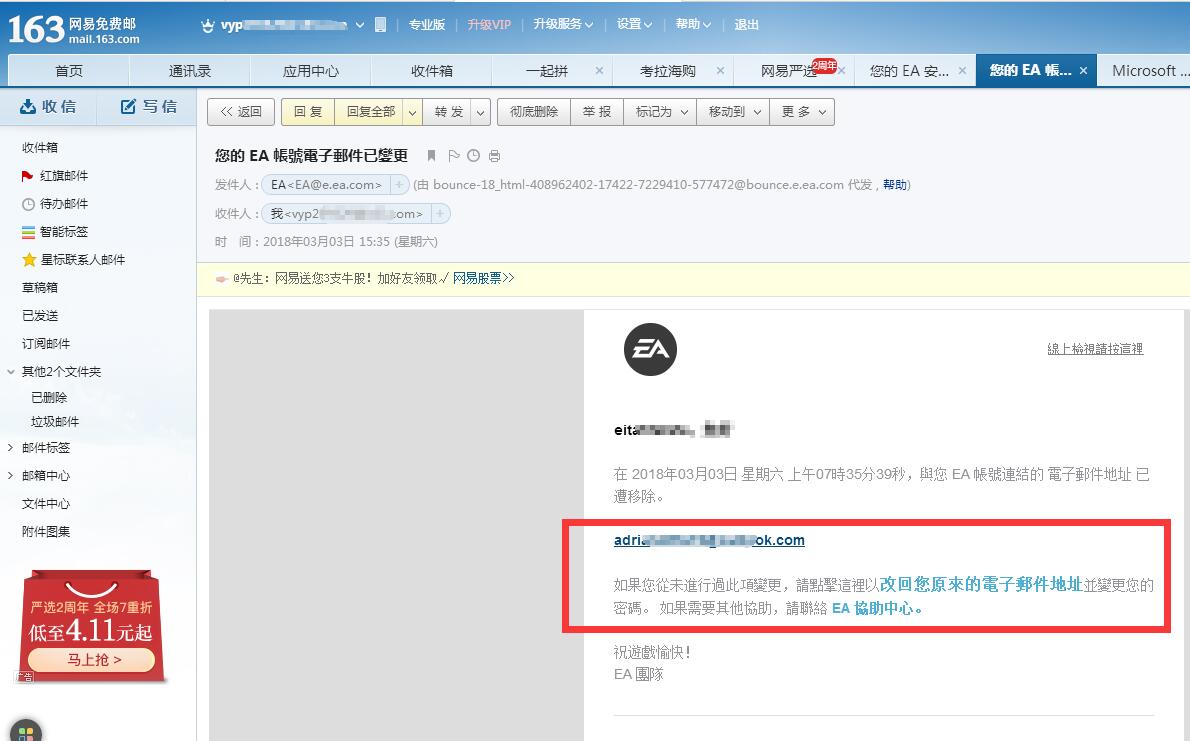

To Email Box FAQ you can find from Oggah.com





 Quick Order
Quick Order


 Cheapest Price
Cheapest Price Fastest Delivery
Fastest Delivery Safe Payment
Safe Payment After-Sale Service
After-Sale Service






